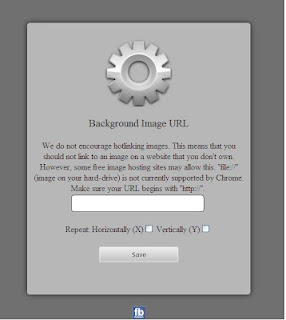|
| Sample :) 首先,打开goole chrome 然后按'setting' |
按"tools"
之后再按"Extentions"
现在按"Browse the Gallery"
按 " Add To Chrome " 再按 "add "
从新启动google chrome即可。
能不能换背景?
1.按 " setting "
2. COPY你要的照片网址 按" Horizontally " 或者 " Vertically " 然后按" Save "
完成。
 赞个才走吧:)
赞个才走吧:)




.JPG)